Following is a sample of a script being applied to CimEdit/CimView to access CNC file data.
Note: You need to create a screen with
|
A sample application script is written to access CNC File Data. |
|
|
The script is applied to CimEdit screen. |
|
|
CimView displays available data. |
|
|
CimView generates an error message. |
A sample application script is written to access CNC File Data.
Note: The script used is the CNC DLL application script provided in the previous topic.
The script is applied to CimEdit screen.
Text objects on the screen are populated with CNC data during runtime or an error is generated when there is a configuration problem or unavailable data.
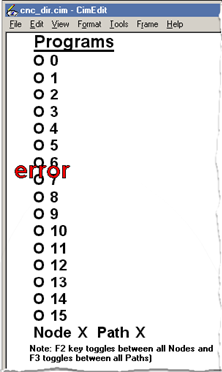
CimView displays available data.
Using the CNC DLL, a sample application screen in CimView displays a directory of part programs on a CNC.
The following graphic shows that the configuration data is correct and CNC information is available.
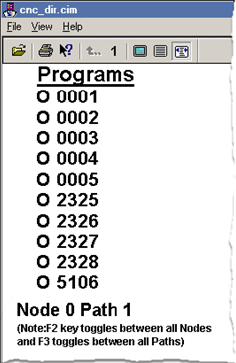
CimView generates an error message.
The CNC DLL sample application screen shows that Node 1 is either not configured or unavailable as demonstrated by the error message generated in CimView.
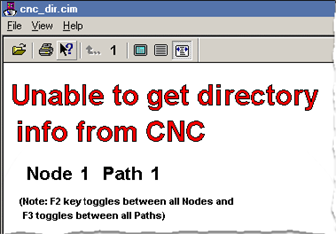
|
CNC DLL sample application script and screens |