![]() Note: CimEdit documentation has detailed
descriptions of available events .
Note: CimEdit documentation has detailed
descriptions of available events .
|
Configuration procedure. |
|
|
Event example. |
Configuration procedure
Right-click the CimEdit screen (outside of the object).
Select Properties on the popup menu.
The Properties – Screen dialog box opens.
Select the Events tab.
Select an Event in drop-down list.
Enter any specifications required for the selected event.
Result: The event is ready to be associated with actions.
Event Example
A Key Up event is selected.
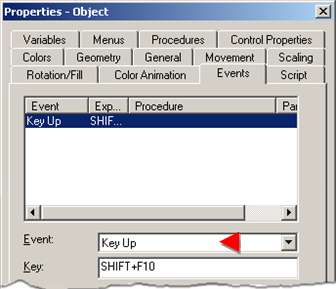
|
Event |
Key Up |
|
Key |
SHIFT+F10 |
|
Step 6.2.5. Configure an Event for a FANUC Control. |