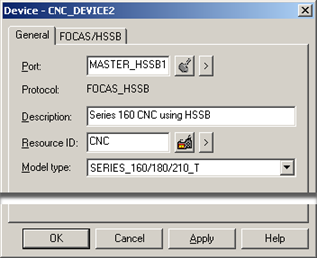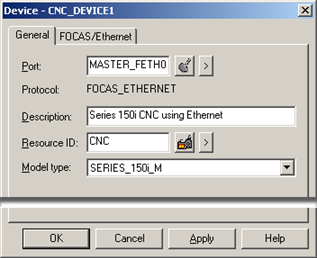Enter or modify general CNC device specifications
as follows.
|
|
HSSB devices.
|
|
|
Ethernet devices.
|
HSSB devices
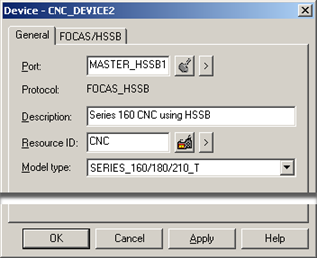
|
Field
|
Description
|
|
Port
|
The selected port can be changed.
CNC HSSB port guidelines
|
|
Protocol
|
FOCAS_HSSB
|
|
Description
|
Unique description that will display when the
device description is available, e.g. in the Workbench
right-pane.
|
|
Resource ID
|
The resource you want to associate with the
device.
 Important: Because the device ID is not
displayed in the Alarm Viewer, we strongly recommend that you
create a meaningful and unique resource ID for each device. This
ensures that you can identify alarm, operator, and macro messages
for your devices in the Resource ID column in the Alarm Viewer. For
detailed information about creating resources, refer to About Resources. Important: Because the device ID is not
displayed in the Alarm Viewer, we strongly recommend that you
create a meaningful and unique resource ID for each device. This
ensures that you can identify alarm, operator, and macro messages
for your devices in the Resource ID column in the Alarm Viewer. For
detailed information about creating resources, refer to About Resources.
|
|
Model type
|
Available HSSB model types include:
 POWER_MATE_H POWER_MATE_H
 POWER_MATEi_D POWER_MATEi_D
 POWER_MATEi_H POWER_MATEi_H
 SERIES_0i_M SERIES_0i_M
 SERIES_0i_T SERIES_0i_T
 SERIES_150_M SERIES_150_M
 SERIES_150_T SERIES_150_T
 SERIES_150_TT SERIES_150_TT
 SERIES_150i_M SERIES_150i_M
 SERIES_160/180/210_M SERIES_160/180/210_M
 SERIES_160/180/210_T SERIES_160/180/210_T
 SERIES_160/180_TT SERIES_160/180_TT
 SERIES_160_MM SERIES_160_MM
 SERIES_160i/180i/210i_M SERIES_160i/180i/210i_M
 SERIES_160i/180i/210i_T SERIES_160i/180i/210i_T
 SERIES_160/180i_P SERIES_160/180i_P
 SERIES_160i/180i_TT SERIES_160i/180i_TT
 SERIES_160i/180i_W SERIES_160i/180i_W
 SERIES_160i_L SERIES_160i_L
 SERIES_160i_MM SERIES_160i_MM
 SERIES_160i_TTT SERIES_160i_TTT
 SERIES_300i/310i/320i SERIES_300i/310i/320i
|
Click Apply.
Result: The specifications
are applied to the selected or new device.
Ethernet devices
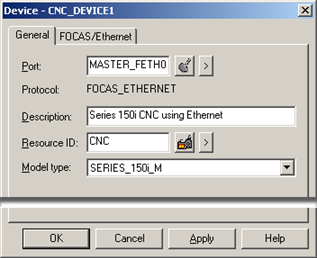
|
Field
|
Description
|
|
Port
|
The selected port can be changed.
CNC Ethernet port guidelines
|
|
Protocol
|
FOCAS_ETHERNET
|
|
Description
|
Unique description that will display when the
device description is available, e.g. in the Workbench
right-pane.
|
|
Resource ID
|
The resource you want to associate with the
device.
 Important: Because the device ID is not
displayed in the Alarm Viewer, we strongly recommend that you
create a meaningful and unique resource ID for each device. This
ensures that you can identify alarm, operator, and macro messages
for your devices in the Resource ID column in the Alarm Viewer. For
detailed information about creating resources, refer to About Resources. Important: Because the device ID is not
displayed in the Alarm Viewer, we strongly recommend that you
create a meaningful and unique resource ID for each device. This
ensures that you can identify alarm, operator, and macro messages
for your devices in the Resource ID column in the Alarm Viewer. For
detailed information about creating resources, refer to About Resources.
|
|
Model type
|
Available Ethernet model types include:
 POWER_MATEi_D POWER_MATEi_D
 POWER_MATEi_H POWER_MATEi_H
 SERIES_0i_M SERIES_0i_M
 SERIES_0i_T SERIES_0i_T
 SERIES_150i_M SERIES_150i_M
 SERIES_160i/180i/210i_M SERIES_160i/180i/210i_M
 SERIES_160i/180i/210i_T SERIES_160i/180i/210i_T
 SERIES_160i/180i_P SERIES_160i/180i_P
 SERIES_160i/180i_TT SERIES_160i/180i_TT
 SERIES_160i/180i_W SERIES_160i/180i_W
 SERIES_160i_L SERIES_160i_L
 SERIES_160i_MM SERIES_160i_MM
 SERIES_160i_TTT SERIES_160i_TTT
 SERIES_300i/310i/320i SERIES_300i/310i/320i
|
Click Apply.
Result: The specifications
are applied to the selected or new device.
More information
|

|
About resources.
|
|

|
Step 4. Configure devices.
|