![]() Important: Before you remove HMI for
CNC software from your computer, you should save any projects that
you do not want to lose. You can save them on diskette, or in a
directory other than CIMPLICITY.
Important: Before you remove HMI for
CNC software from your computer, you should save any projects that
you do not want to lose. You can save them on diskette, or in a
directory other than CIMPLICITY.
Open the Add or Remove Program window in the Windows Control Panel.
One method is as follows.
Click on the Windows task bar.
Select Settings>Control Panel>Add or Remove
Programs ![]() .
.
Select Proficy CIMPLICITY HMI for CNC in the Currently installed programs list.
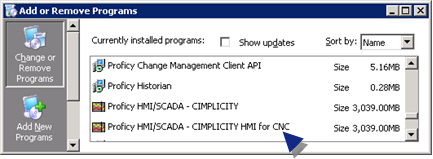
Click .
Click in the message box.
Repeat Steps 2 through 4 to remove the Basic Operation Package 1 (Ethernet) and Basic Operation Package 1 (HSSB) software.
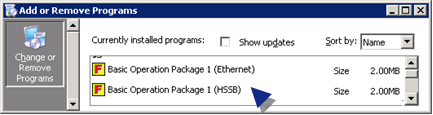
Restart your computer.
Result: HMI for CNC and Basic Operation Package 1 software are removed from your computer.
|
Software removal and driver deletion. |