|
Install the Basic Operation Package 1 (HSSB). |
|
|
Install the Basic Operation Package 1 (Ethernet). |
Install the Basic Operation Package 1 (HSSB)
A Welcome screen displays for the Basic Operation Package 1 (HSSB).
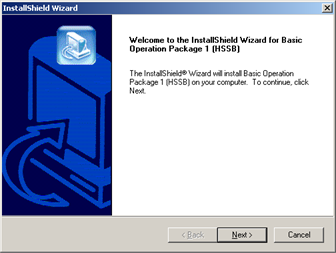
Click .
The Choose Destination Location dialog box opens.
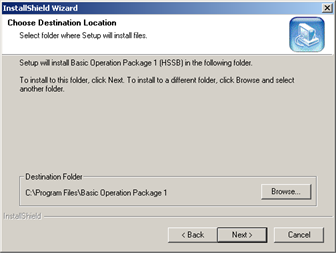
Choose the destination for the Basic Operation Package 1 (HSSB) software.
Note: Click to find a different location.
Click
The Setup Type dialog box opens.
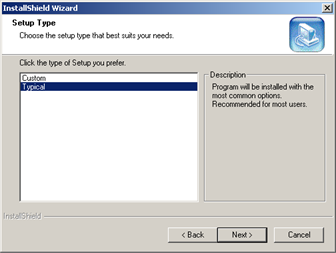
Select one of the options.
|
Custom |
Customize the installation. Recommended for more advanced users. |
|
Typical |
Installs the most commonly used files. |
Click .
For the Typical installation, the Start Copying Files screen opens.
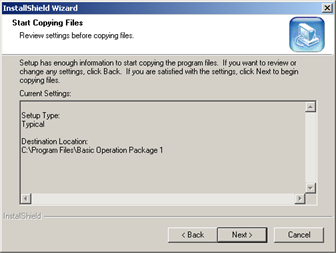
Click
The Basic Operation Package 1 (HSSB) software installation begins.
An InstallShield Wizard Complete dialog box displays when the installation is complete.
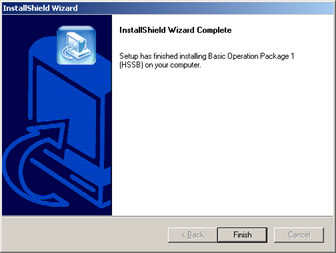
Click
Do one of the following:
![]() If all components are installed
complete the installation.
If all components are installed
complete the installation.
![]() If you checked Ethernet Basic
Operation Package 1, continue with the installation.
If you checked Ethernet Basic
Operation Package 1, continue with the installation.
Install the Basic Operation Package 1 (Ethernet)
A Welcome screen opens for the Basic Operation Package 1 (Ethernet).
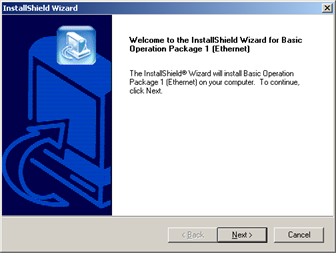
Click .
A Choose Destination Location dialog box opens.
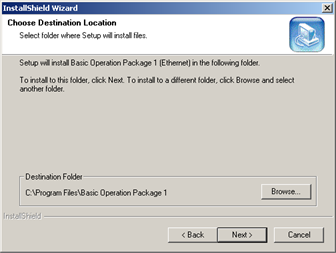
Choose the destination for the Basic Operation Package 1 (Ethernet) software.
Note: Click to find a different location.
Click
The Setup Type dialog box displays.
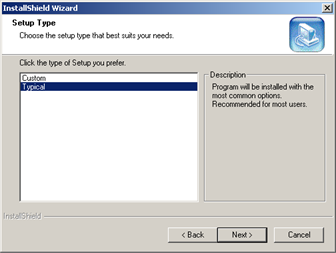
Select one of the options.
|
Custom |
Customize the installation. Recommended for more advanced users. |
|
Typical |
Installs the most commonly used files. |
Click .
For the Typical installation, the Start Copying Files screen displays.
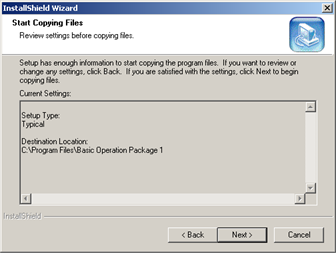
Click
The Basic Operation Package 1 (Ethernet) software installation begins.
An InstallShield Wizard Complete dialog box displays when the installation is complete.
Click .
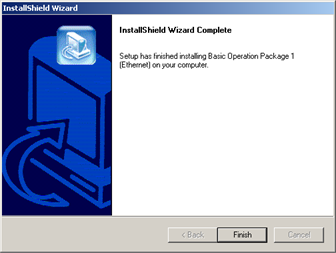
Complete the HMI for CNC installation.
|
3. Install HMI for CNC software. |