After the installation is completed, you can add and configure HSSB Type 2 drivers through the Windows Control Panel.
Click on the Windows task bar.
Select Settings>Control Panel.
Do one of the following.
![]() Double-click the HSSB icon
Double-click the HSSB icon ![]() in the Control Panel.
in the Control Panel.
![]() Click the HSSB icon
Click the HSSB icon ![]() on the Control Panel menu.
on the Control Panel menu.
The HSSB dialog box opens.
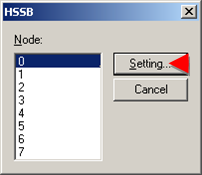
Select a node and click Setting. The HSSB: Node n dialog box opens.
Fill in the fields as follows.
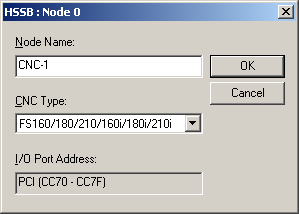
|
Field |
Description |
|
Node Name |
Name for the machine connected to the HSSB card. |
|
CNC Type |
Select the appropriate CNC type from the drop-down list. |
|
I/O Port Address |
|
Click OK.
The HSSB dialog box re-displays.
(Optional) Select a new node number and repeat the procedure to configure additional hardware.
Click Cancel in the HSSB dialog box when all of the hardware has been configured.
Result: (For CIMPLICITY supported operating systems) The settings are immediately changed. No further action is needed.
|
Software installation. |