Delete part programs from your PC as follows.
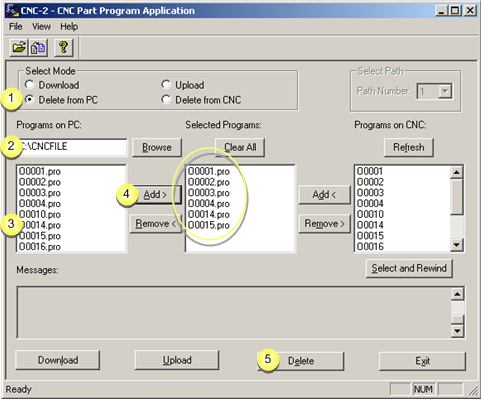
|
1 |
Check Delete from PC in the Select Mode box. |
|
|
2 |
Select the directory in which the part program files are stored in the Programs on PC field. |
|
|
|
Browse |
Opens the Open browser to help find the directory. |
|
|
The files in the selected directory display in the Programs on PC box. |
|
|
3 |
Select the files that will be deleted from the PC. |
|
|
4 |
Click . |
|
|
|
The files are moved to the Selected Programs box. |
|
|
5 |
Click . |
|
Result: Part programs are deleted from your PC one by one. The delete process is reported in the Messages box.

|
Step 3. Work in the CNC Part Program window. |