Delete part programs from your CNC as follows.
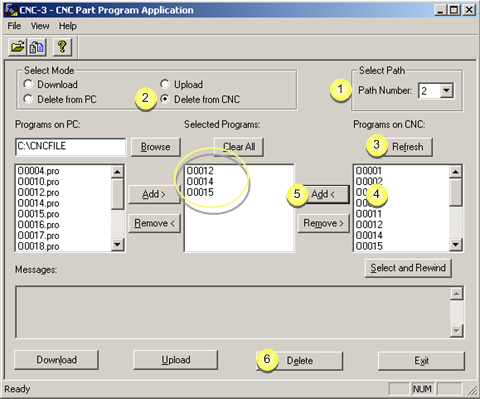
|
1 |
(Optional) Select the path. |
|
|
Note: The path number is enabled if the device model supports multiple paths. The selected path from the drop down list is the path on the CNC from which files will be deleted. |
|
2 |
Check Delete from CNC in the Select Mode box. |
|
3 |
(Optional) Click . |
|
|
The file display in the Programs on CNC box is brought up-to-date. |
|
4 |
Select the files in the Programs on CNC box that will be deleted from the CNC. |
|
|
Note: The filenames have no extensions. |
|
5 |
Click . |
|
|
The files are moved to the Selected Programs box. |
|
6 |
Click . |
Results
![]() The selected part programs are
deleted from your CNC, one by one.
The selected part programs are
deleted from your CNC, one by one.
![]() The process is reported in the
Messages area.
The process is reported in the
Messages area.
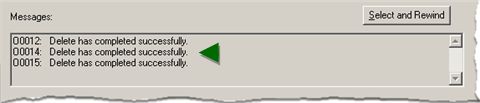
|
Step 3. Work in the CNC Part Program window. |