A program that you select and rewind is loaded into memory on the CNC and then rewound to the beginning.
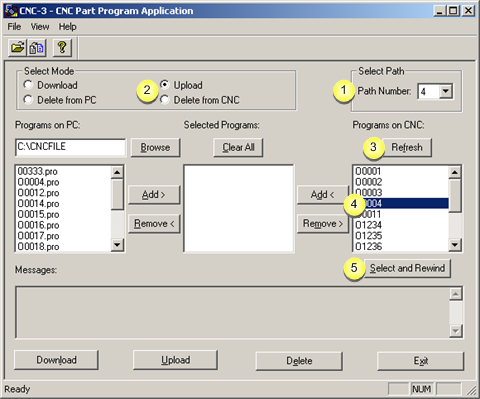
|
1 |
(Optional) Select the path. |
|
|
Note: The path number is enabled if the device model supports multiple paths. The selected path from the drop down list is the path on the CNC in which files can be selected for rewind. |
|
2 |
Check either Upload or Delete from CNC in the Select Mode box. |
|
3 |
(Optional) Click . |
|
|
The file display in the Programs on CNC box is brought up-to-date. |
|
4 |
Select a file to rewind in the Programs on CNC box. |
|
5 |
Click . |
Result: The program is loaded into memory on the CNC and then rewound to the beginning.
Select and Rewind Error
If either of the following messages is displayed:
CNC is not in EDIT mode.
CNC is not in EDIT or MEMORY mode.
Ensure that the CNC is in the correct mode.
|
Step 3. Work in the CNC Part Program window. |