The following spreadsheet was configured to
![]() Display the raw values for CWSERV_ARRAY, an
array point with ten (10) elements, and
Display the raw values for CWSERV_ARRAY, an
array point with ten (10) elements, and
![]() Let a user perform a setpoint on the
array:
Let a user perform a setpoint on the
array:
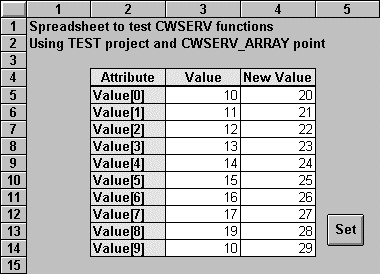
The procedure is as follows:
Highlight the number of rows or columns to match the number of elements of the row to be displayed. (Cells R5C3 through R14C3 were selected.)
Enter the SCSERV command. For example,
=cwserv|point!'cwserv_array.raw_value[0:9c]'
Press Ctrl+Shift+Enter on the keyboard.
![]() Note: You must press Ctrl+Shift+Enter when entering a
formula for a range of cells on the spreadsheet. If you press
Enter, only the first cell
of the range will contain data. In the case of array points, this
means that only the first array element's value is displayed.
Note: You must press Ctrl+Shift+Enter when entering a
formula for a range of cells on the spreadsheet. If you press
Enter, only the first cell
of the range will contain data. In the case of array points, this
means that only the first array element's value is displayed.
The following macro is the one associated with the Set button above.
Array
channel=INITIATE("cwserv","point")
=POKE(channel,"cwserv_array.raw_value[0:9]",Sheet1!R5C4:R14C4)
=TERMINATE(channel)
=RETURN()
To change the setpoint, enter the new values in R5C4 through R14C4, and click Set.
|
Sample spreadsheets and macros. |