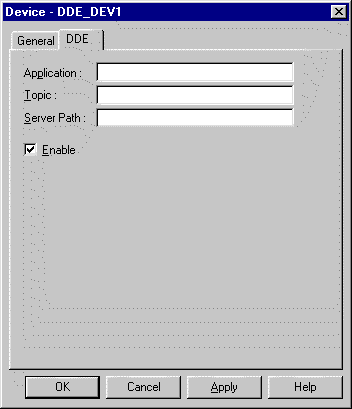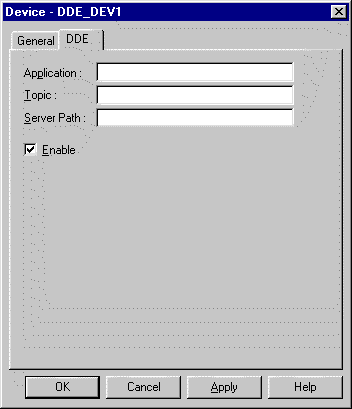
When you configure a physical device for the DDE
Client Communications enabler, use the DDE properties to enter information
about DDE communications for the device. You can define the
following:
|
Application
|
Enter the Application name:
 For DDE communications, enter the
Service Name of the DDE server. For DDE communications, enter the
Service Name of the DDE server.
 For NetDDE communications, enter
\\Nodename\ndde$, where
Nodename is the computer
name where the DDE Server is running. For NetDDE communications, enter
\\Nodename\ndde$, where
Nodename is the computer
name where the DDE Server is running.
|
|
Topic
|
Enter the Topic name:
 For DDE communications, enter the
Topic Name that is configured for the specific DDE Server you are
using. For DDE communications, enter the
Topic Name that is configured for the specific DDE Server you are
using.
 For NetDDE communication, enter
the DDE share name created
within the ddeshare
utility. For NetDDE communication, enter
the DDE share name created
within the ddeshare
utility.
|
|
Server Path
|
Enter the full server executable name if the
server should be started by the CIMPLICITY DDE Client
Communications enabler.
 If you provide the executable name
of the Server, the Enabler will start the server before attempting
to connect to the Server. If you provide the executable name
of the Server, the Enabler will start the server before attempting
to connect to the Server.
 If you do not provide the Server's
executable path, you must start the Server independently and ensure
the CIMPLICITY project and the Server are running under the same
USER_ID. If you do not provide the Server's
executable path, you must start the Server independently and ensure
the CIMPLICITY project and the Server are running under the same
USER_ID.
|
|
Enable
|
Set this check box if you want the device to
be enabled when the project starts. If you clear this check box,
the device will not be enabled when the project starts, and points
will not be available for this device.
|
More information
 DDE device configuration.
DDE device configuration.