Use the field on the Port Settings tab of the Setup Utility dialog box, to configure the serial port characteristics:
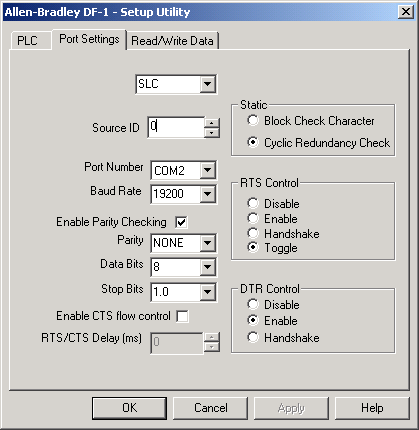
|
Source ID |
Enter the station number of the DF-1 device. |
|
Port Number |
Select the COM port attached to the device. |
|
Baud rate |
Enter the baud rate for communications from the drop-down list. |
|
Parity |
Select the parity to be used for communications. |
|
Data Bits |
Select the number of data bits in the data from the list. |
|
Stop Bits |
Number of stop bits. |
|
Error Type |
Can be a Block Check character (BCC) type or Cyclic Redundancy Check (CRC) type. |
|
RTS Control |
Default is Toggle. |
|
DTR Control |
Default is Enable. |
![]() About the Allen Bradley DF1-setup
utility.
About the Allen Bradley DF1-setup
utility.