Do one of the following in the Database Logger Configuration window.
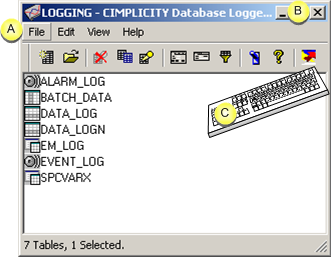
|
A |
Click File>Exit on the Database Logger Configurationwindow menu bar. |
|
B |
Click the Exit Window button |
|
C |
Press Alt+F+C on the keyboard. |
Result: The Database Logger Configuration window closes.
![]() Note: You can also exit the Database
Logger Configuration window by clicking the Close Window button on the top right
corner of any open table.
Note: You can also exit the Database
Logger Configuration window by clicking the Close Window button on the top right
corner of any open table.
|
Database Logger File Management functions. |