The following log tables can/cannot be copied.
|
Can be copied |
|
|
Cannot be copied |
|
Select the logging table you want to copy.
o one of the following.
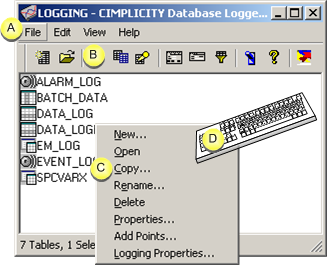
|
A |
Click File>Copy Table on the Database Logger Configuration window menu bar. |
|
B |
Click the Copy Table button |
|
C |
|
|
D |
Press Ctrl+C on the keyboard. |
A Copy table dialog box opens.
Enter the name of the new table in the New table ID field.
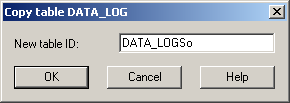
Click OK.
Result: The new table ID appears in the list of tables. You can now configure it as you would any table.
|
Database Logger File Management functions. |