|
Define filter. |
|
|
Wildcard guidelines. |
Define filter
Do one of the following in the Database Logger Configuration window or any open table.
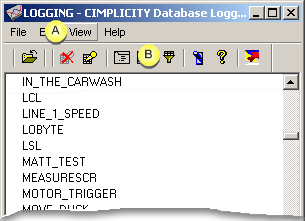
|
A |
Click View>Filter... on the Database Logger Configuration window menu bar. |
|
B |
Click the Filter button |
A Filter <Type> dialog box opens.
Where
<Type> depends on the table or window in which the filter operation is being used.
Enter filter specifications based in the associated dialog box as follows.
![]() Database Logger Configuration window.
Database Logger Configuration window.
A Filter Tables dialog box opens.
Enter the following.
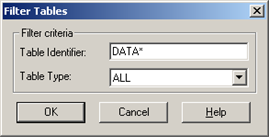
|
Field |
Description |
|
Table Identifier |
Full or partial table ID. Use the ? and * wildcards to perform partial string searches. |
|
Table Type |
Options are:
|
![]() Data log or group log table.
Data log or group log table.
A Filter Points dialog box opens.
Enter the following.
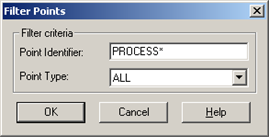
|
Field |
Description |
|
Point Identifier |
Full or partial point ID. Use the ? and * wildcards to perform partial string searches. |
|
Point Type |
Options are:
|
![]() ALARM_LOG table and EVENT_LOG tables.
ALARM_LOG table and EVENT_LOG tables.
A Filter Alarms dialog box opens.
Enter the following.
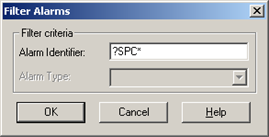
|
Field |
Description |
|
Alarm Identifier |
Full or partial alarm ID. Use the ? and * wildcards to perform partial string searches. |
|
Alarm Type |
Not available. |
Do one of the following.
Click OK to filter the list according to the information you've entered.
Click Cancel to cancel the filter function.
![]() Tip: To display all the items in the
table, enter an asterisk (*) in the <Type> Identifier field.
Tip: To display all the items in the
table, enter an asterisk (*) in the <Type> Identifier field.
Wildcard guidelines
You can use the following wild cards in the Database Logger user interface:
|
wildcard |
Description |
|
* |
Search for any number of characters at this point in the string. |
|
? |
Search for any single character in this place in the string. |
|
_ |
If you are calling ODBC functions directly, you cannot use the * and ? wild cards. The underscore character, _,is the only available wild card. Use it to search for any character in this place in a string. |
![]() Notes
Notes
![]() There are no implied wild cards.
There are no implied wild cards.
If you do not include or terminate your search string with an asterisk, only those items that match your request exactly will be returned.
![]() If you are calling SQL functions
directly, you can use the *
and ? wild cards.
If you are calling SQL functions
directly, you can use the *
and ? wild cards.
|
|
Wildcards in search strings. |
|
Database Logger File Management functions. |