Use any of the following methods to open the Logging Properties dialog box in the Database Logger Configuration window.
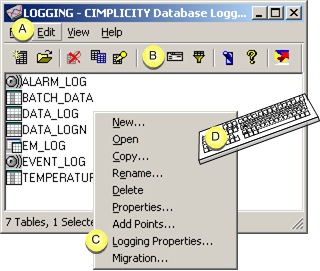
|
A |
Click Edit>Logging Properties on the Database Logger Configuration window menu bar. |
|
B |
Click the button |
|
C |
|
|
D |
Press Alt+E+L on the keyboard. |
|
Database Logger default logging properties. |