Do one of the following in an open table.
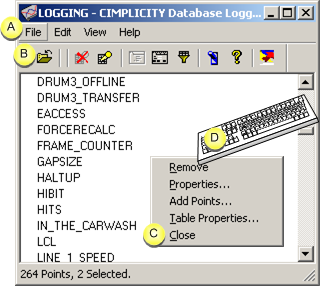
|
A |
Click File>Close Table on the Database Logger Configuration - <Table> menu bar. |
|
B |
Click the Close Table button |
|
C |
|
|
D |
Press Alt+F+C on the keyboard. |
Result: The table closes and returns to the Database Logger Configuration window.
|
9. Close a CIMPLICITY logging table. |