Do one of the following.
![]() Click Project>Properties on the
Workbench menu bar.
Click Project>Properties on the
Workbench menu bar.
![]() Click the button
Click the button ![]() on the Workbench toolbar.
on the Workbench toolbar.
The Project Properties dialog box opens.
Select the General tab.
Check the Database Logger options that your system will use.
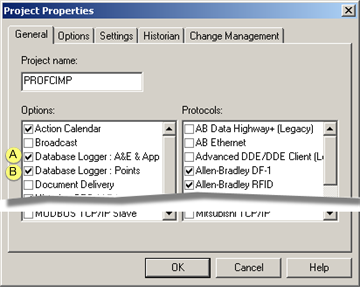
|
|
Option |
Enables |
|
A |
Database Logger: A&E & App |
ALARM_LOG EVENT_LOG EM_LOG Selected application tables |
|
B |
Database Logger: Points |
POINT_LOG Existing GROUP_LOG tables |
Click .
Result: The logging tables for the selected options will be available for logging selected data.
|
Start Database Logger configuration. |