Logging Conditions determine when data will be logged into the table
![]() Note: Because, the points in a group
table are logged in parallel, the logging conditions are the same
for all. However, you can select attributes that will be logged for
individual points.
Note: Because, the points in a group
table are logged in parallel, the logging conditions are the same
for all. However, you can select attributes that will be logged for
individual points.
Select the Logging Conditions tab.
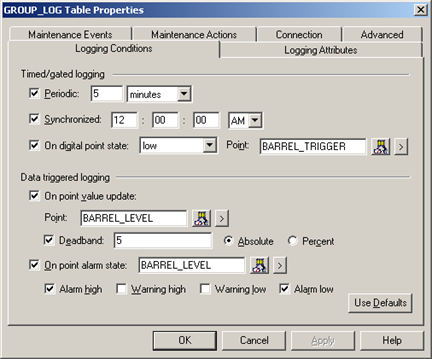
The conditions you check define the conditions for when the values of all the points in the table will be logged.
Specify logging conditions the same way you specify them for a data log table.
Check On point alarm state to log point values when a specified point goes into one or more selected alarm states.
|
Step 3. Configure Group Logging properties. |