Logging Attributes for a group table (e.g. GROUP_LOG) enables you to:
![]() Select the current point
attributes that will be logged to the table.
Select the current point
attributes that will be logged to the table.
![]() Log the name of the CIMPLICITY
project.:
Log the name of the CIMPLICITY
project.:
The checked logging attributes will be the default logging attributes for additional points you add to the group table.
![]() Note: You can also specify that
selected attributes be logged for individual points in the group
table.
Note: You can also specify that
selected attributes be logged for individual points in the group
table.
Select the Logging Attributes tab.
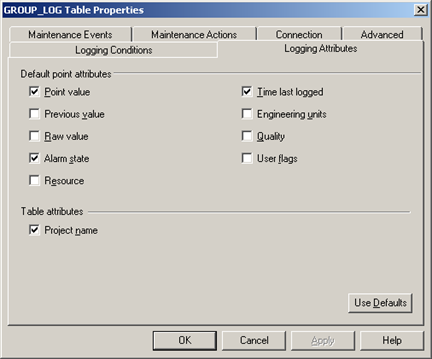
Check any of the following point attributes to log:
|
Point Attribute |
Log the: |
|
Point Value |
Point's current value. |
|
Previous Value |
Previous value recorded in this table for this point. |
|
Raw Value |
Point's raw value. |
|
Alarm State |
Point's alarm state when the value is being logged. |
|
Resource |
Point's Resource ID. |
|
Time Last Logged |
Time the point was last logged in this table. |
|
Engineering Units |
Point's engineering units. |
|
Quality |
Is the value of the QUALITY attribute. |
|
User Flags |
Value of the USER_FLAGS attribute. |
|
Table attributes |
|
|
Project name |
Project name. |
![]() Tip: Click Use Defaults to reset the Logging
Attributes to their default values. The defaults are to:
Tip: Click Use Defaults to reset the Logging
Attributes to their default values. The defaults are to:
![]() Log Point and
Log Point and
![]() Not log the Project Name.
Not log the Project Name.
Note: This also applies to BATCH_DATA attributes.
|
Step 3. Configure Group Logging properties. |