Logging Conditions determine when data will be put into the log table. .
![]() Note: You can change the conditions you
specify in the ALARM_LOG Table Properties for a single alarm.
Note: You can change the conditions you
specify in the ALARM_LOG Table Properties for a single alarm.
Select the Default Logging Conditions tab.
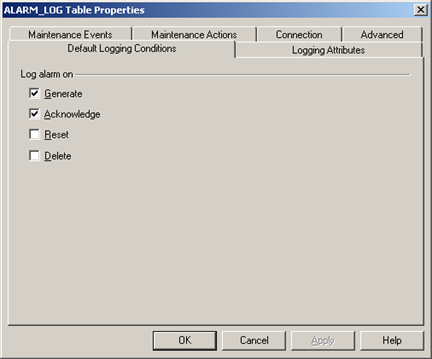
The conditions you check define the default conditions for when the alarms in the table will be logged.
Modify the existing default conditions, if required.
The conditions are:
|
Condition |
Alarm data is logged when the alarm: |
|
Generate |
Occurs. |
|
Acknowledge |
Is acknowledged by the operator or the system. |
|
Reset |
Is reset by the operator or the system. |
|
Delete |
Is manually deleted from the system. |
|
Step 3. Configure ALARM_LOG properties. |