Enter a name for the network delivery object in the New Document Delivery dialog box.
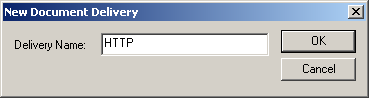
Click .
A Delivery Properties dialog box opens for the named delivery object.
Select HTTP in the Delivery Type drop-down list.
Parameters for the HTTP delivery type are as follows.
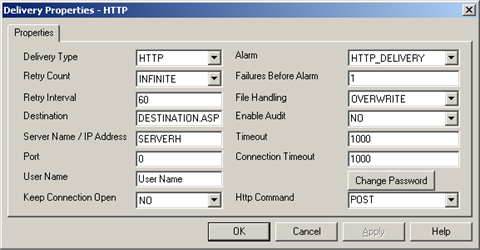
|
Parameter |
Value |
||||
|
The type of delivery object. Options are: |
|||||
|
|
NETWORK |
Mapped network deliveries. |
|||
|
|
FTP |
FTP deliveries (default-selected in this option). |
|||
|
|
HTTP |
HTTP deliveries. |
|||
|
CIMPLICITY Alarm that will be triggered if a delivery has failed the number of times specified in the Delivery Failure Count parameter. Note: A default alarm of $DOCUMENT_DELIVERY has been provided, but a custom alarm can be used. |
|||||
|
Number of times the delivery object will try to resend an output document before it gives up and flushes the file. |
|||||
|
|
Range |
0 through 999 or infinite. |
|||
|
Failures Before Alarm |
The number of times the delivery object needs to fail in order to generate the alarm. |
||||
|
|
Range |
0 through 1000 failures. |
|||
|
Note: A value of 0 means no alarm will be generated. |
|||||
|
Time in seconds to wait before a retry will be attempted. |
|||||
|
|
Range |
1 through 1000 seconds |
|||
|
Determines how to handle the delivery when a remote file of the same name as the one to be delivered is encountered. Options are: |
|||||
|
|
OVERWRITE |
Overwrites the existing file. |
|||
|
|
FAIL ON EXISTING |
Fails if the remote file exists. |
|||
|
The name of the directory or page on the remote machine to which the file will be copied. |
|||||
|
The Destination field supports forward slashes. |
|||||
|
When set to YES enables, auditing for this delivery object. |
|||||
|
|
YES |
Enables audit. |
|||
|
|
NO |
There will be no audit. |
|||
|
Server Name /IP Address |
The HTTP server name. The HTTP prefix is not required or accepted. |
||||
|
|
Character limit |
100 characters |
|||
|
Time out period used during communications. |
|||||
|
|
Range |
100 to 600,000 ms (100 ms to 10 minutes). |
|||
|
The port number to be used. Tip: If you do not know the port number, enter 0 and the Document Delivery process will attempt to determine the correct port number. |
|||||
|
Time out period used during the connection process. |
|||||
|
Range |
100 to 600,000 ms (100 ms to 10 minutes). |
||||
|
Name of the user to log in. Note: If empty, the user name is anonymous. |
|||||
|
|
Maximum length |
20 characters. |
|||
|
Opens a Change Password dialog box in which you can enter a password that will be required for log in. |
|||||
|
|
|
||||
|
|
Password length |
Up to 127 characters. |
|||
|
|
|||||
|
Options are: |
|||||
|
|
YES |
Delivery object will attempt to keep the HTTP Connection open. |
|||
|
|
NO |
Delivery object will close the HTTP Connection on completion of the delivery. |
|||
|
Options are: |
|||||
|
|
PUT |
Puts a file to a directory. |
|||
|
|
POST |
Posts a file to a page. |
|||
|
|
|
|
|
|
|
|
Step 5. Configure delivery objects. |