Do one of the following.
Method 1
Right-click the Document Delivery object.
Select CIMPLICITY Document Delivery Viewer Object>Properties from the Popup menus.
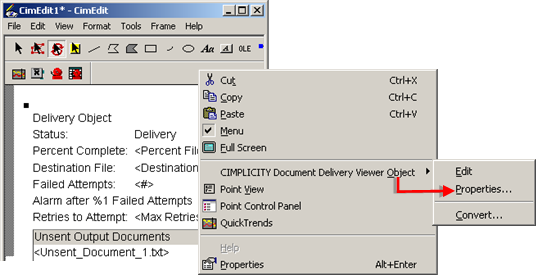
Method 2
Click Edit on the CimEdit menu bar.
Select CIMPLICITY Document Delivery Viewer Object>Properties from the Edit menus.
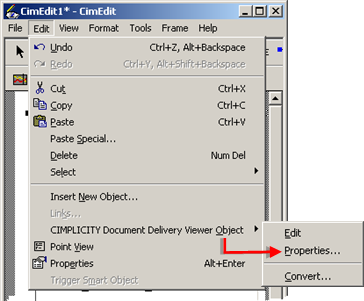
Result: The CIMPLICITY Document Delivery Viewer Properties dialog box opens when you use either method.
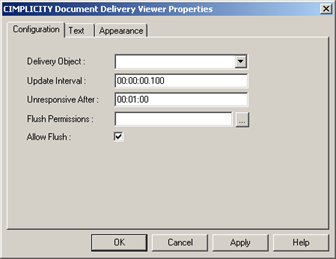
|
Configure the Document Delivery Viewer object. |