The Configuration tab in the CIMPLICITY Document Delivery Viewer Properties dialog box contains the ActiveX Parameters that control how the Document Delivery object operates in a CimView screen.
Select the Configuration tab in the CIMPLICITY Document Delivery.
Configuration options are as follows.
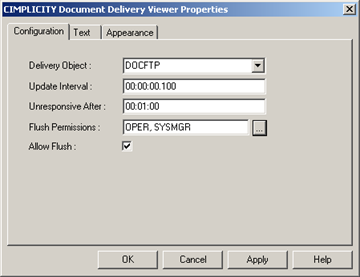
|
Option |
Description |
||||
|
Delivery Object |
Delivery object that will be monitored |
||||
|
Update Interval |
Interval at which the control will check if the Delivery Object has sent the control a status update. Important: If this interval is set to a large number, the control might miss a status update. |
||||
|
|
Format |
hh:mm:ss.ttt |
|||
|
Unresponsive After |
Maximum amount of time between status updates from the delivery object that the control will consider the delivery object responsive. If the specified amount of time passes between status updates, the control will enter the Unresponsive state. |
||||
|
Flush Permissions |
Roles that are allowed to flush files from the delivery object when the control is running. |
||||
|
|
Format |
Comma-delimited string. |
|||
|
|
|
Opens the Configure Flush Permissions dialog box. Note: Configured roles in this dialog box are automatically added to the Flush Permissions list when you click to close the box.
|
|||
|
|
|
Available Roles |
Roles that are available, but not given permission to flush unsent files. |
||
|
|
|
Configured Roles |
Roles that have permission to flush unsent files. |
||
|
|
|
Add |
Adds selected roles to the configured roles list. |
||
|
|
|
Remove |
Removes selected roles from the configured roles list. |
||
|
Allow Flush |
|
Checked |
Enables users with configured roles to flush unsent files. |
||
|
|
|
Unchecked |
Disables flushing capability. |
||
![]() Note: Options on the Configuration tab are
writable in CimEdit; they are read-only in CimView.
Note: Options on the Configuration tab are
writable in CimEdit; they are read-only in CimView.
|
Configure the Document Delivery Viewer object. |