The Document Delivery subsystem is dependent on a particular directory structure.
The structure is as follows.
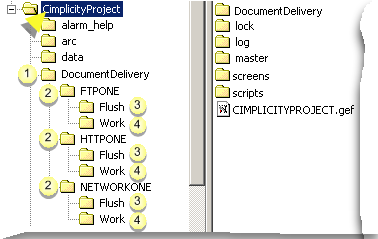
|
|
Directory Type |
Description |
|
|
Base Directory |
DocumentDelivery is located under the project directory. |
||
|
Delivery Directories |
Delivery directories are located under the base directory. |
||
|
|
|
Each delivery object has a directory. The name is the name of the delivery object. Delivery directories are monitored for output documents. |
|
|
Flush Directory |
Each delivery directory has a Flush directory. |
||
|
|
|
The flush directory stores output documents that have been flushed. The purpose is to monitor the flushed files to manually find out why the document was not sent. Output documents can be flushed in three ways. |
|
|
|
|
Invalid Header |
If the output document does not have the required header, then there is no way for the document to be delivered, so it is moved to the Flush directory, and an audit message is logged. |
|
|
|
Retry Count Exceeded |
If the retry count is exceeded and the output document has still not been successfully delivered, then the document is flushed, and an audit message is logged. |
|
|
|
Manual Flush |
If an output document is flushed from the ActiveX status object, then the output document is moved to the flush directory. |
|
Work Directory |
Each delivery directory has a Work directory. |
||
|
|
|
The work directory contains the content of the output documents to be delivered without the required header. Any append files that are created and modified also use this work directory. |
|
|
|
|
|
|
|
About Document Delivery |