Do one of the following to add or select common messages.
![]() Click Tools>Common Messages on
the menu bar.
Click Tools>Common Messages on
the menu bar.
![]() Click the button in the toolbar.
Click the button in the toolbar.
Enter text in the Message field to use the Add option.
The Select option will display the FirstPAGE Client for Windows - Common Messages window.
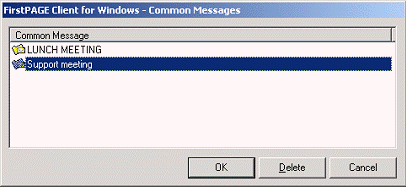
Click the desired common message then click the button to display the text in the Message field.
![]() Using common messages in standard
or classic mode.
Using common messages in standard
or classic mode.