Classic Mode allows the user to send a single deferred page to a destination.
After you have prepared your message to be sent, you may then decide to defer the page to a later time or date. This feature is particularly useful when used to set up a reminder for meetings, appointments, etc.
1. Do one of the following.
![]() Click Tools>Common Messages on
the menu bar
Click Tools>Common Messages on
the menu bar
![]() Click the button on the toolbar.
Click the button on the toolbar.
The Deferred Date Time calendar opens.
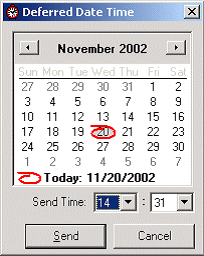
Select the date and time you would like the deferred page to be sent.
3. Click to send the page.
Note: Make sure you have selected a user to send the page to, along with a message and hit the button. The message will be stored and sent on the date and time you have specified.