Run setup.exe from the FirstPAGE Client CD
Enter the Server Name / IP Address to identify the location of your FirstPAGE Server:
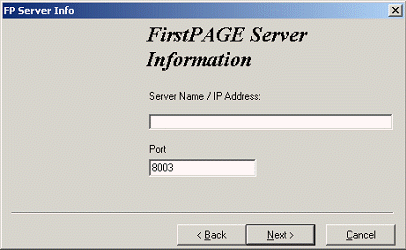
Enter a Port number.
The default is 8003.
Click .
The Select Destination Directory screen opens.
Select the installation destination directory:
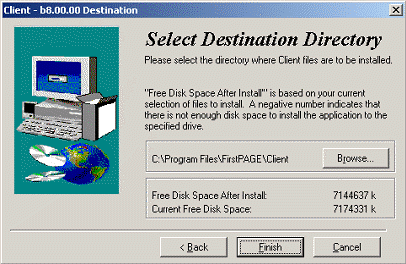
Click to complete the installation and restart your computer.
Important: The computer must be restarted before FirstPAGE Client can be operated.
![]() Installing and configuring
FirstPage client.
Installing and configuring
FirstPage client.