To set a Recurrence on a page:
After keying in the desired message in the Message field and entering in a destination name, click the button on the toolbar.
The Message Recurrence dialog box opens.
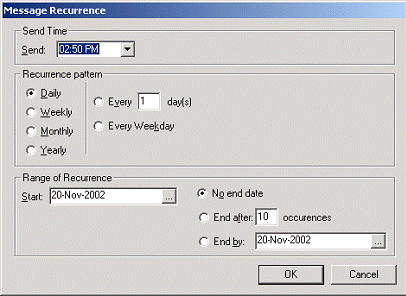
Note: Currently only public destinations and public distribution lists appear in the list of available destinations.
![]() Setting a recurrence in standard
or classic mode.
Setting a recurrence in standard
or classic mode.