To set a Recurrence on a page:
Select the Recurrence Items folder in the tree view.
Click the button on the toolbar.
The FirstPAGE Client Message Recurrence Details displays.
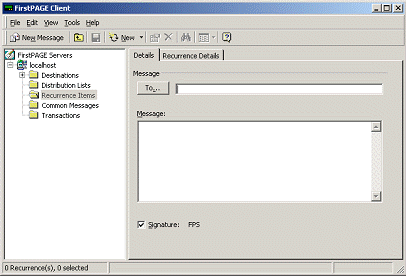
Enter the Destination name or click the button to select a Destination or Distribution List.
Note: Currently only public destinations and public distribution lists appear in the list of available destinations.
Enter message text in the Message: field.
(Optional) Check Signature to send the recurrence with the Signature turned on.
On the Recurrence Details tab, select the send time from the Send field.
Send time defaults to the current time + five minutes.
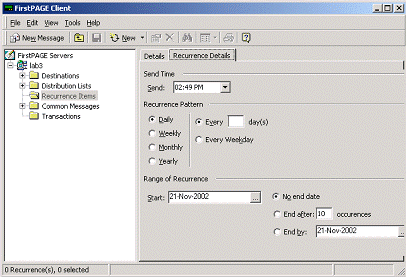
Select a Recurrence pattern: Daily, Weekly, Monthly, or Yearly that the page will be sent with.
Select a range for the recurrence in the Start field.
Select if you wish the recurrence to run with no end date, to end after X occurrences or to end on a specific date.
![]() Setting a recurrence in standard
or classic mode.
Setting a recurrence in standard
or classic mode.