FirstPAGE Client offers the capability to view all page transactions to determine the status of each message that has been sent.
Click the Transactions folder in the tree view.
The FirstPAGE Client Transactions screen displays.
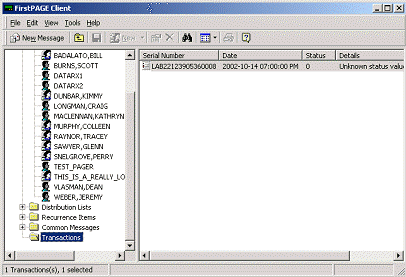
The right pane provides a listing of transactions with details as to the status of the transaction.