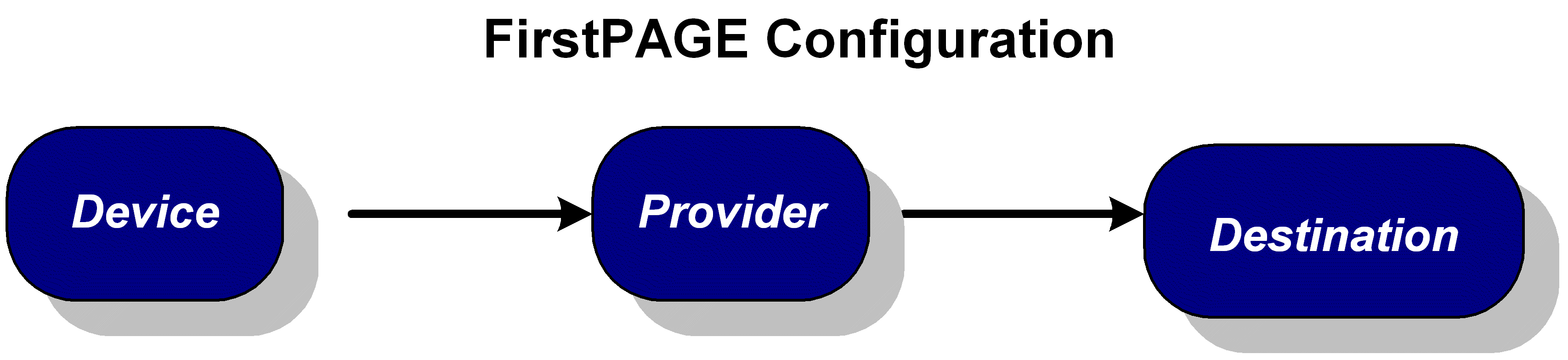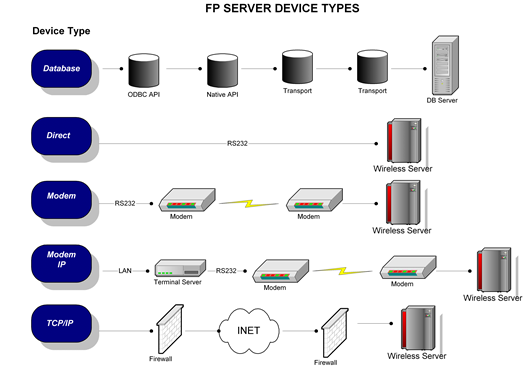FirstPAGE Server provides its clients with a single unified interface for dispatching text messages to numerous different destination types. The destination may be an actual text pager, a mobile phone handset, or an e-mail address. The format and connection method is irrelevant; FirstPAGE Server formats and delivers the message to the destination for you.
To accomplish this task FirstPAGE first utilizes a concept of a Device. A Device in FirstPAGE is the physical path that the engine will utilize to connect to the destination service providers. Examples of devices include serial ports, internal or external modems, modems hosted via TCP/IP connected modem sharing devices, or Internet connections etc. Once the device is named and defined then it may be used to define service providers.
Using this device connection FirstPAGE Server communicates to the service provider using the protocol defined for the provider. In the case of most North American one-way paging service providers, the TAP protocol is used. In the case of the TAP protocol serial packets are sent to the provider using the associated device, once protocol initiation is established, message transactions are dispatched to the provider using the selected protocol method for transaction initiation and completion.
For each destination a unique network id is sent along with the message to identify the end destination on the providers network. The creation of a destination in FirstPAGE Server allows you to use a familiar name in place of the unique providers network id, which is often numeric and not easily remembered. Once the message request is sent, a response from the provider is returned to FirstPAGE where it is evaluated for transaction success or failure. The result of this message is logged within the FirstPAGE Server logs for later review. Should the transaction require a retry, it is scheduled for the next connection to the provider.