FirstPAGE Administrator will automatically be installed with FirstPAGE Server.
Open the CIMPLICITY Workbench.
Expand the Computer folder in the Workbench left-pane.
Select FirstPAGE Administrator.
Do any of the following.
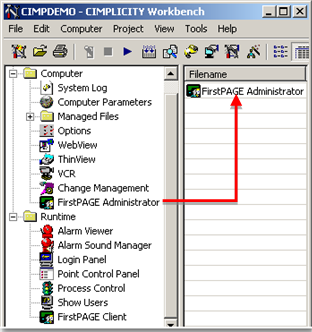
![]() Double-click FirstPAGE Administrator in the Workbench
right-pane.
Double-click FirstPAGE Administrator in the Workbench
right-pane.
![]() Right-click FirstPAGE Administrator in the Workbench right-pane;
select Properties on the Popup menu.
Right-click FirstPAGE Administrator in the Workbench right-pane;
select Properties on the Popup menu.
![]() Select FirstPAGE Administrator in the Workbench right-pane;
press Alt+Enter on the keyboard.
Select FirstPAGE Administrator in the Workbench right-pane;
press Alt+Enter on the keyboard.
The FirstPAGE Pager Administrator window opens when you use any method.
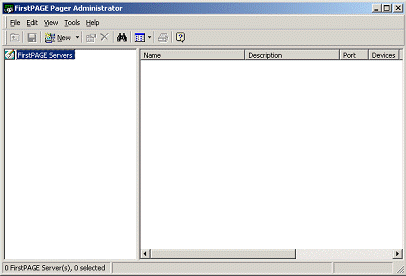
![]() Note: There are two ways to navigate through
these screens to enter information:
Note: There are two ways to navigate through
these screens to enter information:
![]() Use the mouse to click on the
desired area.
Use the mouse to click on the
desired area.
![]() Use the arrow keys to expand and
navigate the tree view.
Use the arrow keys to expand and
navigate the tree view.
![]() Tab to navigate down fields and
the Shift + Tab keys to navigate up fields.
Tab to navigate down fields and
the Shift + Tab keys to navigate up fields.