Use the Default tab in the Device dialog box to enter information about communications for the device.
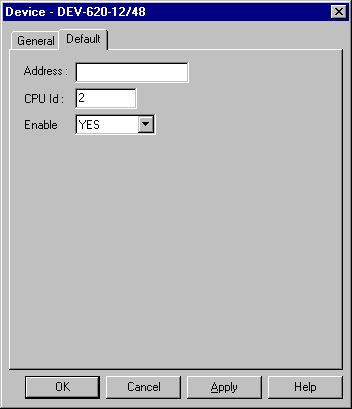
You can define the following:
|
Address |
Enter the network node number here when the type of configuration for interconnecting DCMs to the host is multipoint/multidrop. This number is set up by DIP switch on the actual device. The node numbers may run from zero through 31. |
|
CPU Id |
Not used. |
|
Enable |
Set this check box to enable the device when the project starts. If you clear this check box blank, the device will not be enabled and points associated with the device will be unavailable. |
|
Honeywell IPC 620 device configuration. |