|
Historian activity logs. |
|
|
Historian archives. |
Historian activity logs
The Historian logs activity for the ComputerName_OPC_ connection in the Historian>LogFiles.
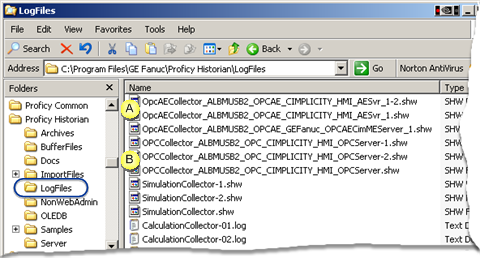
|
A |
OpcAECollector_<server name>_OPCAE_CIMPLICITY_HMI_AESvr_<n>.shw |
|
B |
OPCCollector_<server name>_OPC_CIMPLICITY_HMI_OPCServer-<n>.shw |
Historian archives
Open Microsoft Explorer.
Select C:\Program Files\GE Fanuc\Proficy Historian\Archives.
Note: This is the default path for Historian archives. The path to Proficy Historian in your system may be different.
Result: When CIMPLICITY points are selected for data collection, Historian stores the data in Historian>Archives.
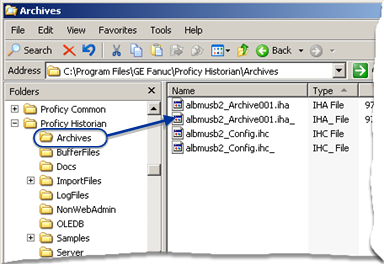
![]() Note: Consult your Historian documentation for
details about reviewing the data.
Note: Consult your Historian documentation for
details about reviewing the data.
|
Technical reference for Historian integration. |