Make sure the following are selected during Historian installation.
Note: If Historian is already installed and these features were not included you can rerun Historian installation to add them.
Run (or rerun) Historian installation.
Check Alarm and Event Archiver in the InstallShield Wizard Select Components window.
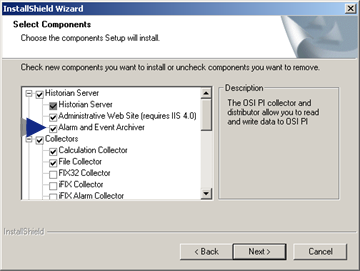
Continue Historian installation.
Check CIMPLICITY.HMI.AE.Svr.1.
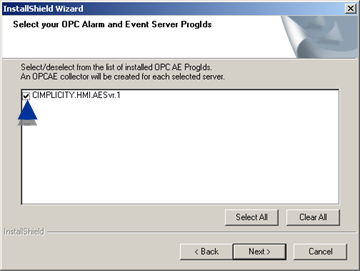
Continue with Historian installation.
Result: The selected Historian archive features will enable Historian to store CIMPLICITY alarm and event data.
|
About CIMPLICITY integration with Historian. |