Click on the Windows task bar.
Select (All) Programs>Proficy Historian>Historian Administrator.
Note: The location on your start menu may differ from this path.
The Historian Administrator System Statistics window opens.
![]() The Collectors box reports if the selected Historian
OPC collectors are running.
The Collectors box reports if the selected Historian
OPC collectors are running.
![]() The Historian OPC Collectors are
as follows.
The Historian OPC Collectors are
as follows.
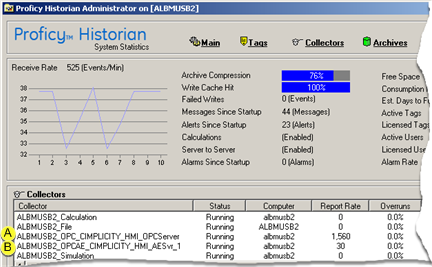
|
A |
Historian data server |
<Historian OPC Collector Server Name>_OPC_CIMPLICITY_HMI_OPCServer |
|
B |
Historian alarm server |
<Historian OPC Collector Server Name>_OPCAE_CIMPLICITY_HMI_AESvr_1 |
![]() Tip: The services status
can be seen in the Microsoft Windows Services window.
Tip: The services status
can be seen in the Microsoft Windows Services window.

|
A |
Historian OPC Collector-_OPC_CIMPLICITY_HMI_OPCServer |
|
B |
Historian OPC Collector_OPCAE_CIMPLICITY_HMI_AESvr_1 |
|
About CIMPLICITY integration with Historian. |