The HTML Help Favorites tab is available when you select Help>Contents on the Workbench menu bar.
Add any topic you want to locate quickly in the future to your Favorites list.
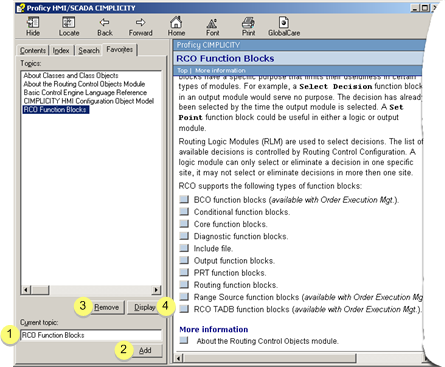
|
1 |
Topic that displays in the document window's right pane. |
|
2 |
Adds the current topic to the Topics list. |
|
3 |
Click to remove a topic from the Topics list. |
|
4 |
Either method displays a topic in the right pane
|
|
About CIMPLICITY documentation. |