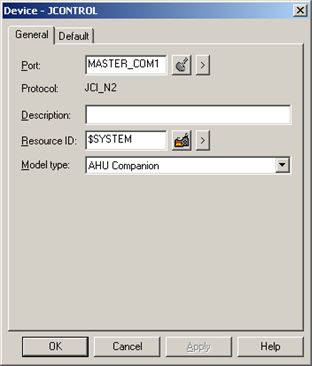
Use the General tab in the Device dialog box to enter general information for the device.
You can define the following:
|
Port |
Select the port for this device. Click buttons to the Port field to select the port as follows. |
||
|
|
|
|
Display the list of ports and select one. |
|
|
|
|
Create a new port, edit the current port, or select a port from the list of ports. |
|
Description |
Enter an optional description to help you identify the device. |
||
|
Resource |
Enter a resource that can be associated with this device for alarm generation. Click buttons to the right of the Resource field to select the resource, as follows. |
||
|
|
|
|
Display the list of resources and select one. |
|
|
|
|
Create a new resource, edit the current resource, or select a resource from the list of resources. |
|
Model Type |
Select the type of device. Click the drop-down button to the right of the input field to display your choices, and make a selection. For this protocol, the choices are: |
||
|
|
AHU Companion |
JCI_N2|AHU Companion|1139 |
|
|
|
AHU Facilitator |
JCI_N2|AHU Facilitator|1219 |
|
|
|
DC9100R1 Controller |
JCI_N2|DC9100R1 Controller|1026 |
|
|
|
DC9100R2 Controller |
JCI_N2|DC9100R2 Controller|1042 |
|
|
|
DX9100R1 Companion |
JCI_N2|DX9100R1 Companion|1029 |
|
|
|
DX9100R1 Facilitator |
JCI_N2|DX9100R1 Facilitator|1141 |
|
|
|
DX9100R2 Companion |
JCI_N2|DX9100R2 Companion|1045 |
|
|
|
DX9100R2 Facilitator |
JCI_N2|DX9100R2 Facilitator|1157 |
|
|
|
N2 Base Model |
JCI_N2|N2_Base Model|1024 |
|
|
|
N2 VND Vendor |
JCI_N2|N2 VND Vendor|1040 |
|
|
|
Unitary Companion |
JCI_N2|Unitary Companion|1137 (Previously named JCI_UNT) |
|
|
|
Unitary Facilitator |
JCI_N2|Unitary Facilitator|1217 |
|
|
|
VAV Companion |
JCI_N2|VAV Companion|1138 |
|
|
|
VAV Facilitator |
JCI_N2|VAV Facilitator|1218 |
|
|
Johnson Controls device configuration. |