Click the Windows Start button.
Select Programs.
Select Command Prompt.
A DOS window opens.
Change to the CIMPLICITY Data directory:
Example
Cd\cimplicity\hmi\data
At the command prompt:
Type Idtpop glb_parms.
Press Enter.
A message similar to the following "loading rec definitions…" appears.
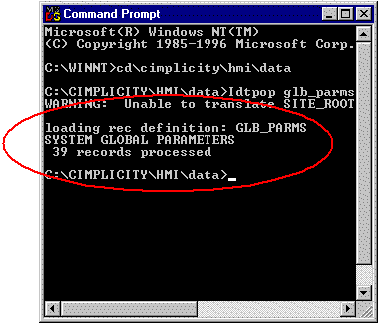
Type Notepad glb_parms.idt.
Press Enter.
Windows Notepad opens displaying the glb_parms.idt file.
Type:
LOGIN_INTERFACE|1|Cimplogin.Login
Exit Notepad.
The DOS window appears with the cursor at the data prompt.
Type scpop glb_parms.
Press Enter.
A message similar to the second "loading rec definition…" appears.
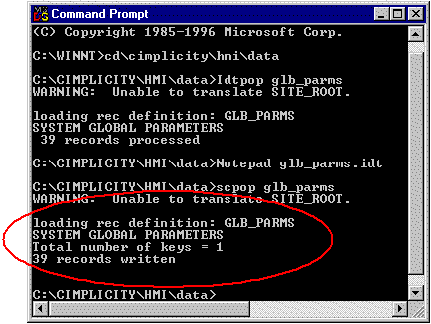
Type Exit.
The DOS window closes.
|
Install a customized Login box. |