CIMPLICITY provides several methods to open the Login Panel.
Make sure at least one CIMPLICITY project is running.
Use one of the following.
|
Workbench |
|
|
Start menu |
Select Runtime>Login Panel in the Workbench left pane.
Do one of the following.
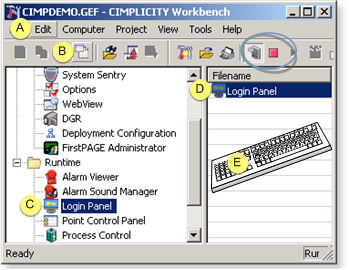
|
A |
Click Edit>Properties on the Workbench menu bar. |
|
|
B |
Click the button on the Workbench toolbar. |
|
|
C |
In the Workbench left pane: |
|
|
|
Either |
Or |
|
|
Double click Login Panel. |
|
|
D |
In the Workbench right pane: |
|
|
|
Either |
Or |
|
|
Double click Login Panel. |
|
|
E |
Press Alt+Enter on the keyboard. |
|
Start menu
Click on the Windows task bar.
Select (All) Programs>Proficy HMI SCADA - CIMPLICITY version> Login Panel.
Results
![]() If no CIMPLICITY project is
running
If no CIMPLICITY project is
running
The Login Panel opens.
A message reports that
CIMPLICITY is not running. Program will exit.
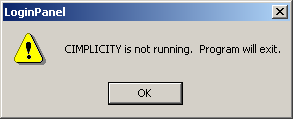
The Login Panel closes.
![]() If at least one project is
running.
If at least one project is
running.
The Login Panel window opens.
For each project that users on this computer are logged into the Login Panel displays the:
![]() Node ID for the project
Node ID for the project
![]() Project ID
Project ID
![]() User name
User name
![]() Log in status
Log in status
![]() Type
Type
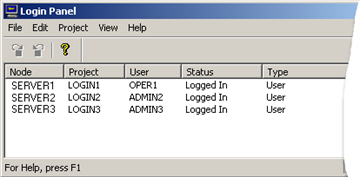
![]() Note: If no users are logged in, the Login Panel
window will be blank.
Note: If no users are logged in, the Login Panel
window will be blank.
|
Steps for using the Login Panel. |