Select a user in the Login Panel that has a Logged in status.
Do one of the following.
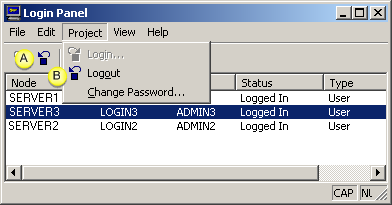
|
A |
Click the button on the Login Panel toolbar. |
|
B |
Select Project>Logout on the Login Panel menu bar. |
Result: CIMPLICITY software logs out the user.
![]() If you have
runtime applications open, the:
If you have
runtime applications open, the:
![]() User line remains in the Login
Panel and
User line remains in the Login
Panel and
![]() Status changes to Logged Out.
Status changes to Logged Out.
All runtime applications that you are logged into will be no longer update data. For example, all CimView screens that have animation objects that use points from this project will disable the objects.
![]() If you are
not logged into any runtime application, the:
If you are
not logged into any runtime application, the:
Login Panel removes the User from the list.
|
Steps for using the Login Panel. |