CIMPLICITY provides several methods to open the system Status Log.
|
Workbench |
|
|
Start menu |
Select Computer>System Log in the Workbench left-pane.
Select COR_RECSTAT.CLG in the Workbench right-pane.
Do one of the following.
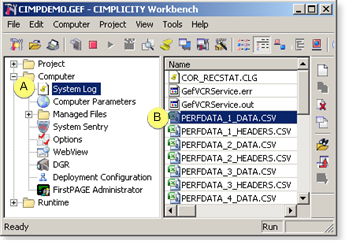
|
A |
In the Workbench left-pane:
|
|
|
B |
In the Workbench right-pane: |
|
|
|
Either |
Or |
|
|
Double-click COR_RECSTAT.CLG. |
|
Result: The system Status Log opens when you use either method.
Start Menu
Click on the Windows Task bar.
Select (All) Programs>Proficy HMI SCADA - CIMPLICITY version> Status Log.
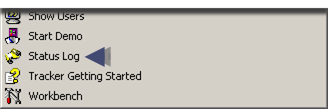
Result:
![]() If the
System Log was the last log opened.
If the
System Log was the last log opened.
The System Log opens.
![]() If a project
status log was the last log opened.
If a project
status log was the last log opened.
The last used status log opens.
Click Log>View System Log on the Status Log window menu bar.
The System Log opens.
![]() Step 1. Open the Status Log Viewer.
Step 1. Open the Status Log Viewer.