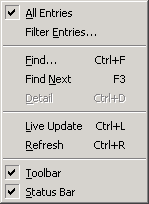
|
Option |
Description |
|
All Entries |
Displays all entries in the Status Log. |
|
Filter Entries... |
Filters the entries by Status, Process, Procedure, Source, Reference, or Code. |
|
Find... |
Locates an entry based on the Status, Process, Procedure, Source, Reference, and Code information that you enter. |
|
Find Next |
If you already selected Find, this command locates the next entry based on the information you entered. If you have not entered any Find parameters, this command locates the next entry in the log file. |
|
Detail... |
Displays all of the detailed information for the selected log message. |
|
Live Update |
Automatically updates the Status Log list as messages are generated. You cannot display message details when in this mode. |
|
Refresh |
Refreshes the Status Log list on request. This option is available when Live Update is disabled. In addition, you can display message details when in this mode. |
|
Toolbar |
Enables/Disables the display of the Toolbar at the top of the screen. |
|
Status Bar |
Enables/Disables the display of the Status Bar at the bottom of the screen. |
|
Step 2. Review status log viewer tools. |