Setting up the Machine Edition Project broadcast includes the following.
|
Enable the Machine Edition project broadcast' |
|
|
Mark variables that will be viewed in CIMPLICITY as used. |
Enable the Machine Edition project broadcast.
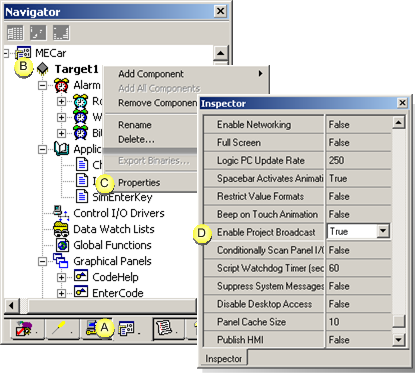
|
A |
Select the Project tab in the Machine Edition Navigator. |
|
B |
Right-click the Target project. |
|
C |
Select Properties. The Inspector opens. |
|
D |
Select True in the Enable Project Broadcast field. |
Mark variables that will be viewed in CIMPLICITY as used.
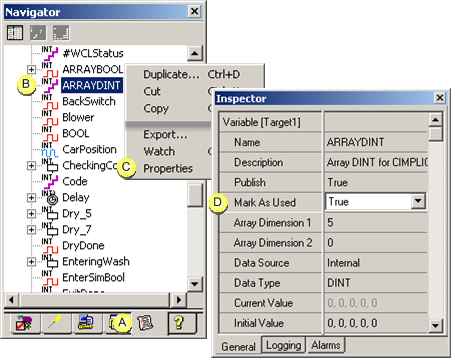
|
A |
Select the Variables tab in the Machine Edition Navigator. |
|
B |
Right-click a variable that should be available to CIMPLICITY. |
|
C |
Select Properties on the Popup menu. The Inspector opens. |
|
D |
Select True in the Mark As Used field. |
Save the Machine Edition project.
|
Step 1. Configure the Machine Edition project for CIMPLICITY. |