![]() Important: The CIMPLICITY
point definition must match the Machine Edition variable definition
for the point to access variable data.
Important: The CIMPLICITY
point definition must match the Machine Edition variable definition
for the point to access variable data.
|
Create a point. |
|
|
Configure the General tab. |
|
|
Configure the Device tab. |
|
|
Complete point configuration. |
Create a point.
Double-click Points in the Workbench left pane.
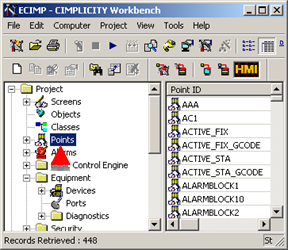
A New Point dialog box opens.
Enter and select the following.
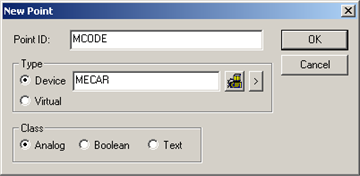
|
Field |
Description |
|
|
Point ID |
Name of the CIMPLICITY point that will access a selected Machine Edition variable's values. The name does not have be the same as the Machine Edition variable name, but it can be. |
|
|
Type |
Device |
Device created to communicated with the Machine Edition project. |
|
Must correspond to the selected Machine Edition variable. |
||
Click .
Result: The Point Properties - <Point name> dialog box opens.
Configure the General tab
Select the General tab.
Make sure the following is entered/selected.
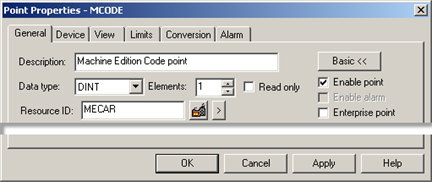
|
Field |
Description |
|
|
Description |
(Optional) Point identification. |
|
|
Machine Edition variable data type defined as a CIMPLICITY data types. |
||
|
Elements |
Same number of elements as the Machine Edition variable. If the point is an array |
|
|
Read only |
Check |
If the Machine Edition variable cannot be set. |
|
|
Clear |
If the Machine Edition variable can be set. |
|
Enable point |
Check |
Enable the point. |
|
Resource ID |
Resource configured for Machine Edition variables. |
|
Configure the Device tab
Select the Device tab.
Make sure the following is entered/selected.
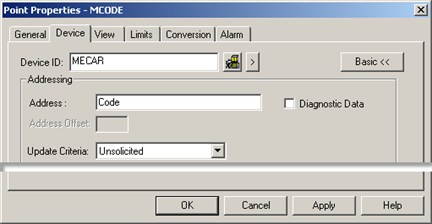
|
Field |
Description |
|
Device ID |
Device created to communicate with the Machine Edition project. |
|
Address |
Machine Edition variable name. Any Machine Edition variable that corresponds to the point definition can be entered, including an array element. Important
POINT_BRIDGE checks for duplicate address names. If two points use the exact same names in the Address field, only the first point will be validated. A duplicate name log will be entered in the status log for the second point. Example
POINT_BRIDGE views points that access different elements in an array as non-duplicate points. Each of the array element points will be validated. Creating different CIMPLICITY points for elements is more efficient than creating a single point for the array variable Example
Example
|
Complete point configuration
Click .
Repeat this step to create all required points.
Result: The configured points will now report Machine Edition variable data. Read/write points can be used to set values in the Machine Edition project.
|
Machine Edition variable data types defined as CIMPLICITY point data types. |
|
|
Step 2. (Optional) Configure CIMPLICITY points to access Machine Edition variables. |