Select the Devices folder.
Do one of the following:
![]() Select New->Group from the File
menu.
Select New->Group from the File
menu.
![]() Select New->Group from the
popup menu.
Select New->Group from the
popup menu.
The Add a Marquee Group dialog box opens.
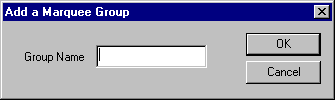
Enter a unique name for your group.
Click OK.
Result: The new group will be added to the tree view.
To close the dialog box without adding a group, click Cancel.
|
Marquee device configuration. |