-
Open the CIMPLICITY Workbench for your
project.
-
Click the Project>Properties on the Workbench
menu bar.
The Project Properties dialog box opens.
-
Select the General tab.
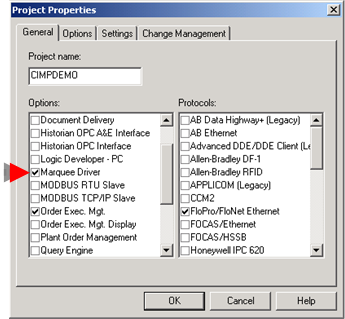
-
Check Marquee
Driver.
-
Click OK.
Result: The Marquee Driver is now
available for configuration.
More information
|

|
About the Marquee driver.
|