Select Project>Equipment>Marquee>Marquee Messages in the Workbench left pane.
Result: Existing Marquee messages are listed in the Workbench right pane.
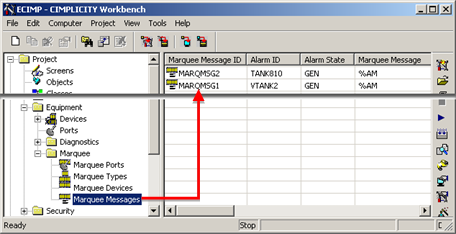
The Marquee Messages grid always displays the following:
|
Marquee Message ID |
The identifier for a marquee device. |
In addition, you can choose to display:
|
Alarm ID |
An alarm identifier. |
|
Alarm State |
The alarm status that causes the alarm to be sent to the Marquee Driver |
|
Alarm Footer |
The footer string for the alarm message. |
|
Alarm Header |
The header string for the alarm message. |
|
Marquee Message |
The alarm message to be displayed. |
|
Message Disabled |
This flag indicates whether or not the selected message is enabled or disabled. |
The list of Marquee Messages is initially sorted by Marquee ID, Alarm ID and Alarm Value. You may click on any of the other title buttons at the top of the grid to sort the list by that attribute.
|
Marquee message configuration. |