Use the Device tab of the Message Properties dialog box to select the marquee devices or device groups that will display this message. Each device or device group that currently displays this message has its check box set.
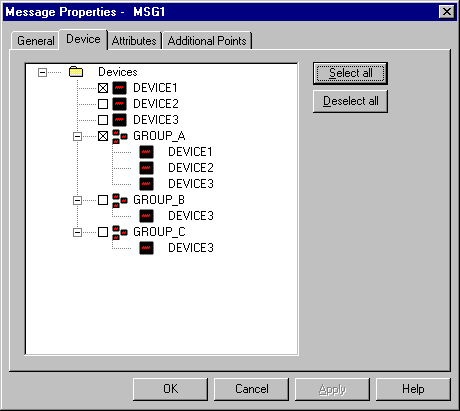
To change the state of a check box, move the cursor to the box and click once.
You can also:
![]() Click Select all to select the check boxes
for all marquee devices and device group.
Click Select all to select the check boxes
for all marquee devices and device group.
![]() Click Deselect all to clear the check boxes
for all devices and device groups in the list.
Click Deselect all to clear the check boxes
for all devices and device groups in the list.
|
3. Add a Marquee message. |